dell R730 风扇转速100%
dell R730 风扇转速100%
背景
dell r730 服务器安装的两块A2显卡,非dell官方指定的显卡,bios无法获取温度进行主动调速,所以把风扇转速自动调整为100%,部分情况下cpu/gpu占用率低下,但是风扇全功率运行,声音一言难尽。
解决方案
使用ipmitool手动调速
ipmitool安装:
1 | |
github地址:https://github.com/ipmitool/ipmitool
windows下载地址:https://www.dell.com/support/home/zh-cn/drivers/driversdetails?driverid=m63f3
调速
首先要关闭风扇自动调速功能,否则我们手动设置的转速是不会生效的。最后的0x00表示关闭自动调速,0x01表示开启自动调速。
1 | |
关闭自动调速之后,我们就可以按照我们自己的意愿来调整转速了,我这边设置为50%。
1 | |
最后的参数0x32表示转速的百分比的十六进制,0a表示10%,0f表示15%,32表示50%。
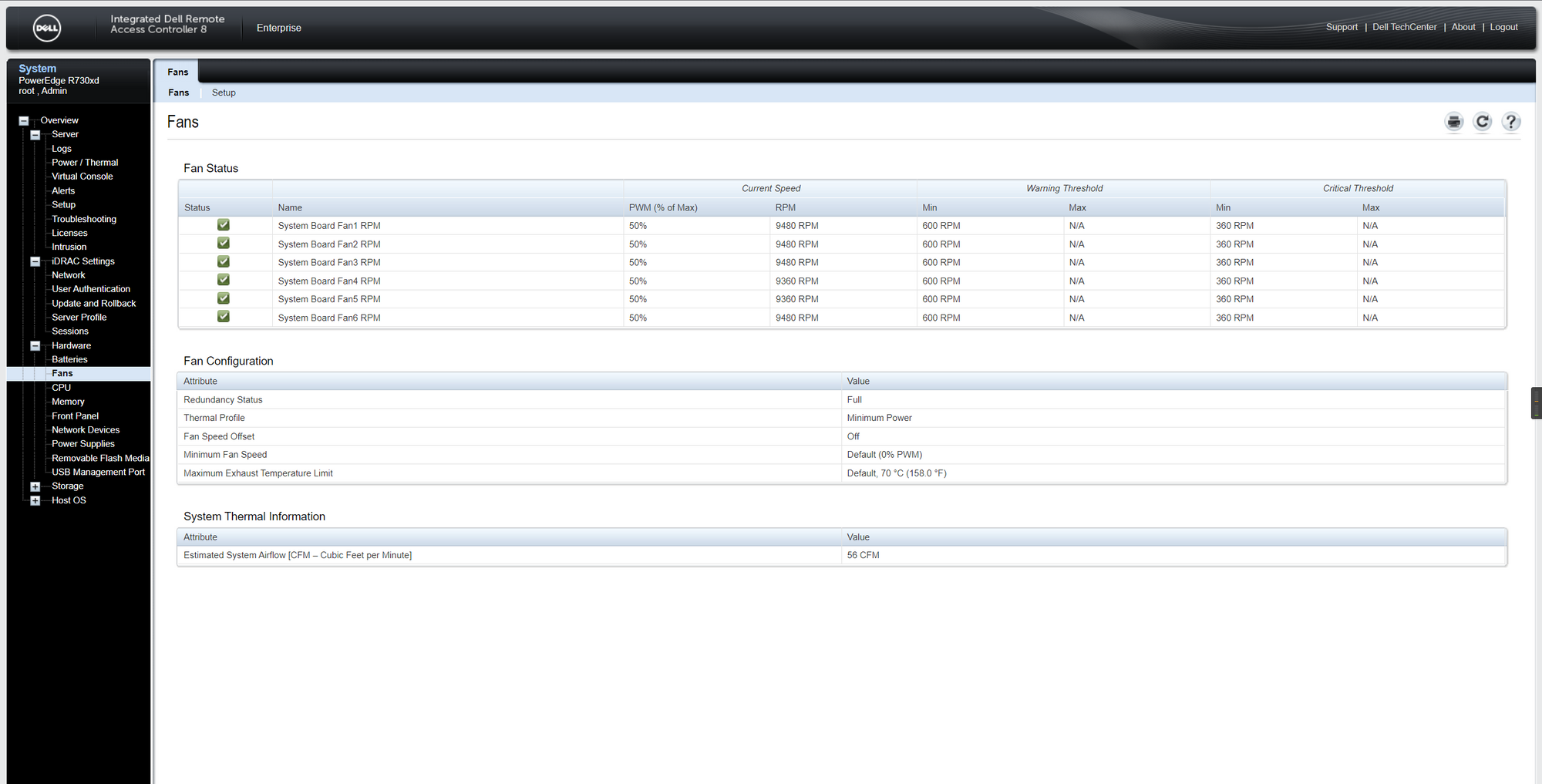
通过调整发现,转速确实低了,之前一直稳定在20%-25%(5000+转)左右,功耗大概在170w。通过调低风扇转速,不仅静音了,还降低了功耗。
需要注意,如果在服务器本地执行的话,不用指定-H参数。
PS:
1、不是永久设置,服务器关闭电源,再次插上电源则需要重新调整。
2、如果是跑应用,为了防止烧显卡,建议直接100%
3、配置一下邮件预警,当温度到达一定程度,主动发送邮件,或者放开调速
优化
自动调速
1、获取CPU温度
使用sensors工具获取CPU温度,安装命令如下:
1 | |
获取CPU温度命令行如下:
1 | |
也可以直接使用psutil库
pip install psutil
获取CPU温度,代码参考:
1 | |
2、获取GPU温度
这个使用nvidia-smi获取,然后处理一下即可:
1 | |
也可以使用GPUtil库来处理,安装命令:pip install GPUtil
参考代码:
1 | |
自动调速和高温邮件预警
自动调速和高温邮件预警之类的可以根据以上内容,自行开发了,根据CPU和GPU温度实时调速,一定注意,GPU和CPU温度需要同时进行判断,由于服务器GPU上无风扇,只能被动散热,如果调整不当,容易烧显卡。
错误:
Error: Unable to establish IPMI v2 / RMCP+ session
原因
1、用户名或者密码错误
2、未启用ipml
解决
1、设置密码:
1 | |
2、启动ipml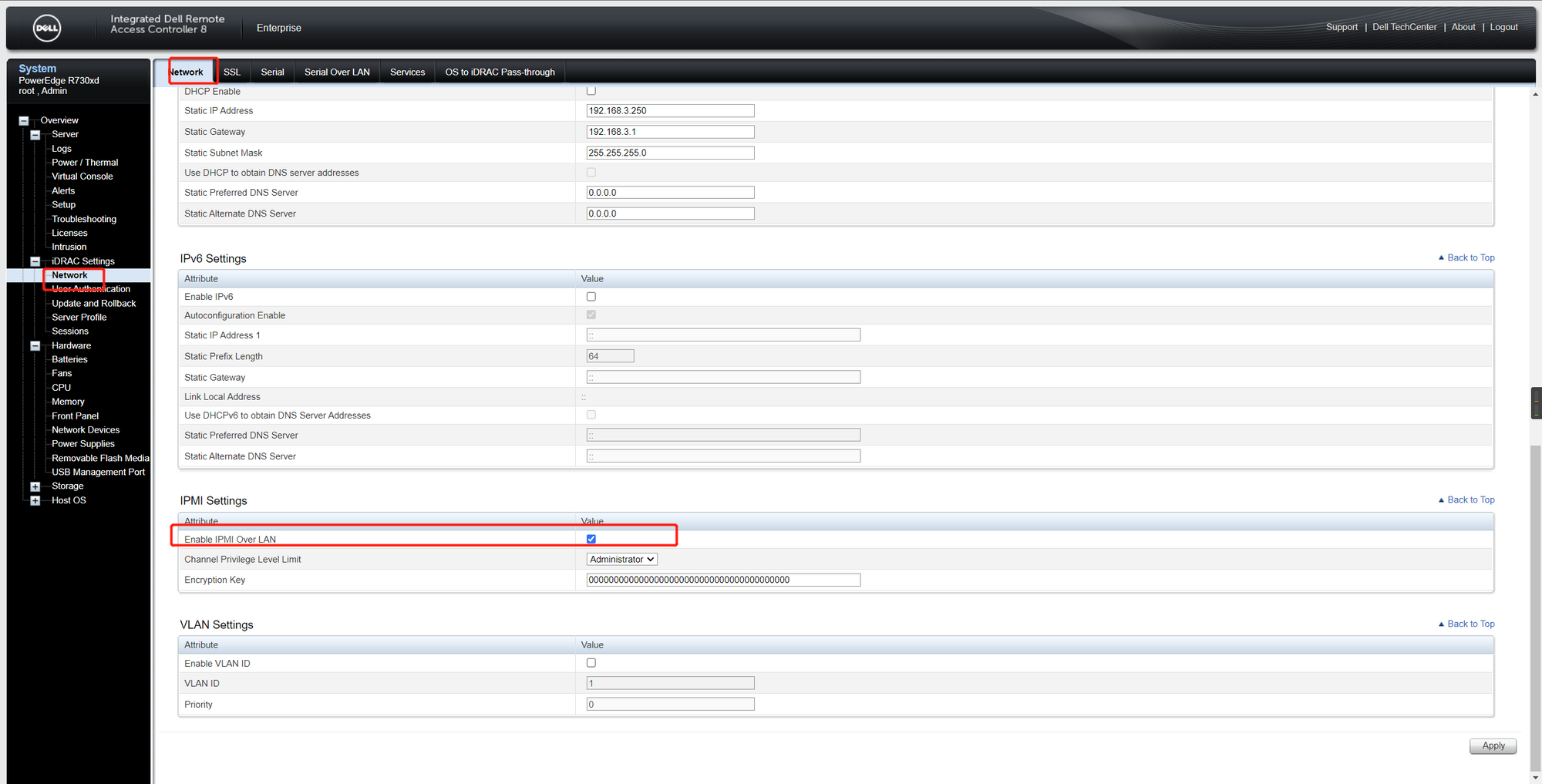
测试命令:
1 | |
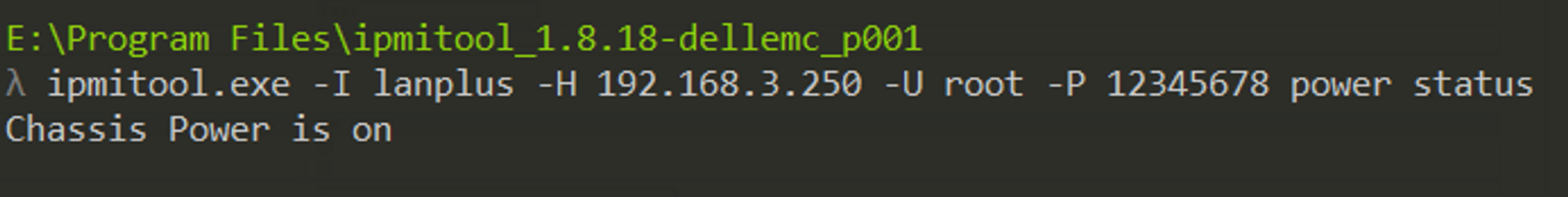
参考
本博客所有文章除特别声明外,均采用 CC BY-SA 4.0 协议 ,转载请注明出处!